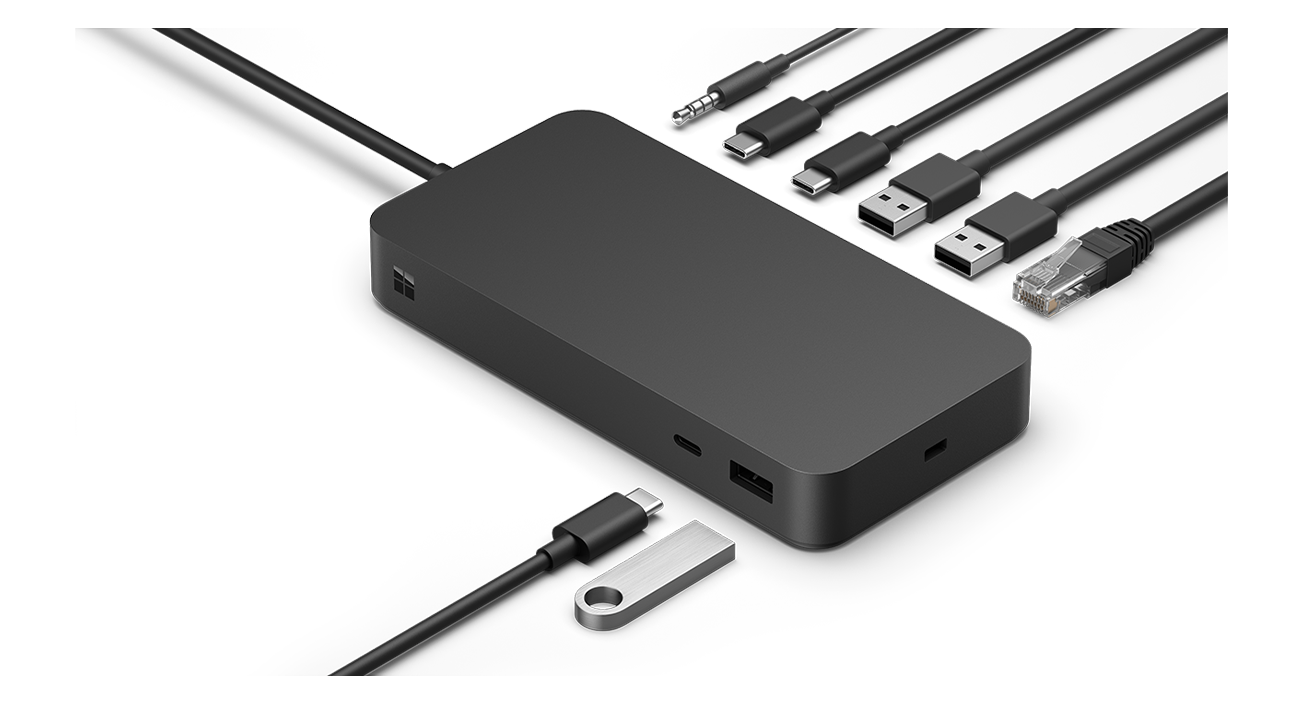Meet the Surface Dock
Thunderbolt™ 4 for Business.
Turn your Surface into a desktop PC.
Make your workplace shine with the Microsoft Surface Thunderbolt™ 4 Dock for Business.
The Microsoft Surface Thunderbolt™ 4 dock helps you optimise your workplace. Whether you’re at the office or on the road, in the hybrid world of work, we often switch workplaces. Mobile end devices have to live up to different needs and be flexibly and simply integrated into an office setup. For this purpose, the Surface Thunderbolt™ 4 dock offers a whole raft of ports that maximise productivity at your workplace.
High speed USB4®/Thunderbolt™ 4 via USB-C® connection.
Use only one cable to charge your device, connect up to two 4K monitors with up to 60 Hz and transfer data with up 32 Gb/s—four times faster than USB 3.
Enough charging power for your device and accessories.
Connect your laptop and charge it and your smartphone and accessories thanks to 96 W of power.
Certified Thunderbolt™ 4 host and connections.
For standardised connectivity with Surface and other USB®/Thunderbolt™-compatible devices. Enterprise-grade management and security. With Surface Enterprise Management Mode (SEMM) for dock, passthrough for MAC addresses, firmware updates via Windows Update and Wake on LAN by Modern Standby.
Versatile design.
The many ports with raised tactile indicators help users easily identify them.
Designed with recycled materials.
Surface Thunderbolt™ 4 dock and power supply unit enclosures (excluding the AC cable) consist of 20% ocean-bound plastic and feature lighter materials than our previous docks. Single-use plastics have been removed from Surface Thunderbolt™ 4 dock packaging, making it about 99% recyclable in OECD countries.
Easy management and security from anywhere.
Microsoft Surface Thunderbolt™ 4 dock is optimised for Microsoft applications making IT more efficient, reducing unnecessary processes and reducing support costs.
![]()
Surface Enterprise Management Mode (SEMM) for dock
Designed for simple and secure IT management in enterprises, lock ports in environments that demand discretion and limit use to certain devices.
![]()
Passthrough for MAC addresses.
Keep your network address, even when you are working in hybrid working environments.
![]()
Firmware update via Windows update.
With automatic updates or downloadable drivers and firmware update packages keep your dock up-to-date.
![]()
Wake on LAN from Modern Standby.
IT managers can activate devices that are connected to Microsoft Surface Thunderbolt™ 4 dock via remote maintenance and execute management tasks.