

Samsung Flip 2.

The new Samsung Flip is the ultimate solution allowing you to efficiently capture and share ideas. The digital flipchart’s intuitive controls enable you to create, save and share digital transcripts easily.
Flip charts are the medium of choice when it comes to brainstorming ideas.
- Dried up or missing pens
- No paper
- Noting down or taking photos of the contents
- Flipping back and forth between the sheets
- Confusing corrections with crossed out text
The Samsung Flip is our solution for your meeting room, being able to do so much more than an analogue flip chart.
- Write with any pen-like object
- Up to 20 pages of writing space
- Save and distribute contents digitally
- Quick scroll functionality
- Simple deletion with a quick swipe of the finger or palm

Get the Samsung Flip 2 with the latest features now.
Screen Mirroring Out.
In addition to screen mirroring, which lets you share content from your mobile devices directly to the flip screen, the Flip also features Screen Mirroring Out. This lets you display the Flip’s content on Wi-Fi-enabled end devices such as large-format screens1.
Fullscreen mode and touch.
You can now show content like videos from mobile end devices on the Flip in fullscreen mode. Additionally, you can control the touch feature of the Flip on your mobile device or Windows computer3.




Remote management via MagicInfo.
MagicInfo software lets you manage the Flip, wherever you are. This allows both the firmware to be updated from a central location, and the device to be remotely switched on and off.
Screen lock.
A PIN-protected screen lock keeps your content secure whenever you decide to take a break, and can also be used as a screensaver.
Remote management via MagicInfo.
MagicInfo software lets you manage the Flip, wherever you are. This allows both the firmware to be updated from a central location, and the device to be remotely switched on and off.
Screen lock.
A PIN-protected screen lock keeps your content secure whenever you decide to take a break, and can also be used as a screensaver.

Just like an analogue flip chart, the Samsung Flip allows you to sketch ideas and record results. The highlight: Advanced infrared technology ensures that text and drawings are transferred to the display smoothly and practically without delay, virtually equivalent to the experience of working on traditional paper.
Thin: writing |
Thick: highlighting |
Finger: erasing small sections |
Hand: deleting |
- The included Passive Pen has a thin tip for writing and thick tip for highlighting while the font colour can be changed in no time at all.
- You can also quickly clear either a small section using your finger or a full screen worth of content using a hand swipe motion.
Scroll through your documents with a swipe of a finger.
Imported contents can quickly and easily be annotated and enlarged.
Up to four people can introduce content or annotate directly on the screen at the same time.
As meetings wrap up, the Samsung Flip display securely stores all content in one place, meaning data can be saved, printed or distributed to other participants at the push of a button.

All contents can be saved in Samsung Flip’s internal storage, with a PIN-based protection system giving access only to authorised users.
Files and images on the Flip can be exported and forwarded via e-mail, USB or network or printed out directly.*

To share files by e-mail, the address can be entered via the keyboard or written by hand.*

Whether you’re a start-up, an SME or a corporate group, work is becoming ever more mobile. The Samsung Flip has been developed with today’s meeting culture in mind and adapts flexibly to requirements, thanks to its mobile and space-saving design. Even connecting to PCs or mobile devices is as easy as pie.
- Thanks to Samsung Flip’s 2 small footprint, it’s right at home even in open plan offices.
- Its wheel-based stand empowers users to start a meeting in any location at any time.
- Even set-up is child’s play.
- For even more flexibility, Samsung Flip 2 can be used in both portrait and landscape formats.

- To protect ideas, facts and figures from unauthorised access, the Samsung Flip has various security features, e.g. securing individual sessions using a PIN code.
- PIN-protected administrator settings can also be configured, e.g. deactivating the USB port or network interface.
- UHD resolution enables the presentation of powerful and compelling visuals.
- With Miracast/Intel WiDi technology, digital content can also be streamed from smartphones, tablets or PCs** and operated wirelessly via compatible smartphones.


![]()
Simple
transportation
![]()
Flexible
set-up
![]()
Effortless
connectivity
![]()
Natural writing experience
![]()
Central storage
and distribution
- The Samsung Flip 2 impresses with vivid and eye-friendly visuals in pin sharp UHD quality.
- The resolution is four times higher than FHD displays and delivers crystal-clear, realistic details.
- When drawing curved lines there are no corners or edges caused by annoying pixels.
- You don’t need a special pen that could go missing or is expensive to replace—along with the Passive Pens included with the Samsung Flip 2, you can use any kind of input pen or pointer to navigate and write.
- The screen-mirroring function (Miracast) makes it possible to connect compatible devices such as PC, notebook or smartphone to the Flip with a simple touch for interactive content visibility.
- Touch controls work wirelessly, there’s no need to run USB cables across the room.
- With a response time of 40 ms to touch movements, the Samsung Flip 2 is very close to analogue writing.
- Text and drawings appear on the screen without delay.
- Intuitive connectivity allows the Samsung Flip 2 to be connected to compatible PCs, notebooks, smartphones etc—with or without a cable.
- In addition, the system is activated immediately as soon as a user picks up the pen from the holder, touches the panel or presses the power button.
- By switching from horizontal to vertical display and vice versa, contents can be presented in the appropriate format.
- Devices such as PCs, notebooks or smartphones are supported in both landscape and portrait format.
We use Youtube to embed video content on our website. This service may collect data on your activity. For more information, please go to the settings page.
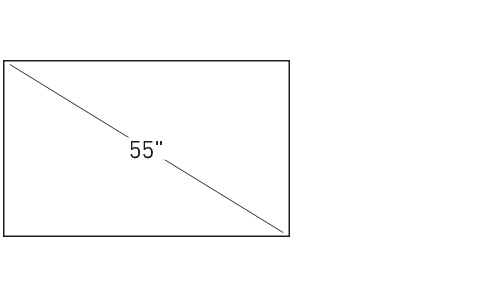
Super for small meeting rooms and flexible to use thanks to the optional stand.
Height: 76.82 cm
Width: 129.74 cm
Depth: 5.99 cm
Screen diagonal: 139 cm (55")
Weight: 28.2 kg
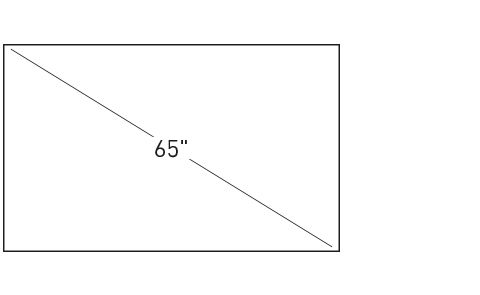
Ideal for small and medium-sized conference and training rooms and interactive meetings.
Height: 89.76 cm
Width: 153.24 cm
Depth: 6.29 cm
Screen diagonal: 163 cm (65")
Weight: 40 kg

Perfect for medium and large lecture halls as well as meeting rooms, also as a digital whiteboard in education.
Height: 114.41 cm
Width: 194.28 cm
Depth: 6.94 cm
Screen diagonal: 214.8 cm (85")
Weight: 74.5 kg
