
AI helps you work with office applications faster and smarter
Get inspired by the possibilities of AI.
Microsoft 365 Copilot adds Artificial Intelligence (AI) to Outlook, Teams, Word, Excel, PowerPoint and all other Microsoft 365 office applications. This is going to completely change the way we work. Bechtle has participated in the ‘Microsoft 365 Copilot jumpstart’ programme. This allows us to offer practical insights to prepare your organisation for a future where AI increases efficiency and productivity.
Microsoft 365 Copilot is available as a plug-in for Microsoft 365. To be eligible, you need a Microsoft 365 licence. Want to know which licence suits you best? We will gladly check it with you.
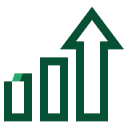
Boost productivity – Get jobs done faster
Let Copilot automatically gather and summarise meeting notes or generate replies to emails.

Use Copilot’s creative suggestions to create reports, presentations, documents and other content.

Copilot is part of Microsoft 365. You can be confident that your data is secure.

Copilot’s integration into Teams, Word, Excel, PowerPoint and Outlook helps teams collaborate more efficiently.

Copilot keeps you informed, eases your workflow and helps you complete your daily tasks faster and with better results.
Support at every stage
Whether you want to find out whether Copilot is for your organisation or if you have already started with Copilot – you can always come to us for help and support. For instance, we offer an inspiration workshop, we can help you with data classification and management and we will support you with a successful roll-out within your organisation. We can also help you purchase the right licences for Microsoft 365 Copilot.
Sign up for the inspiration workshop
Take part in the Copilot inspiration workshop and find out how it simplifies your work (and that of your team). The workshop will begin with a practical demonstration of Copilot’s features and then go through your usage scenarios within various Microsoft 365 applications such as Word, PowerPoint, Excel, Outlook and Teams. During the workshop , you will have a great opportunity to ask questions and get feedback from our experts and trainers.
Want to know what we can offer your organisation with Copilot? Then schedule an introductory meeting with our consultants Tim and Peter with no strings attached. Together you will discuss the possibilities and how we can support you.
![]()
Deze afbeelding is gegenereerd door de AI van Microsoft Designer.
Sign up for the inspiration workshop
Take part in the Copilot inspiration workshop and find out how it simplifies your work (and that of your team). The workshop will begin with a practical demonstration of Copilot’s features and then go through your usage scenarios within various Microsoft 365 applications such as Word, PowerPoint, Excel, Outlook and Teams. During the workshop , you will have a great opportunity to ask questions and get feedback from our experts and trainers.
Want to know what we can offer your organisation with Copilot? Then schedule an introductory meeting with our consultants Tim and Peter with no strings attached. Together you will discuss the possibilities and how we can support you.
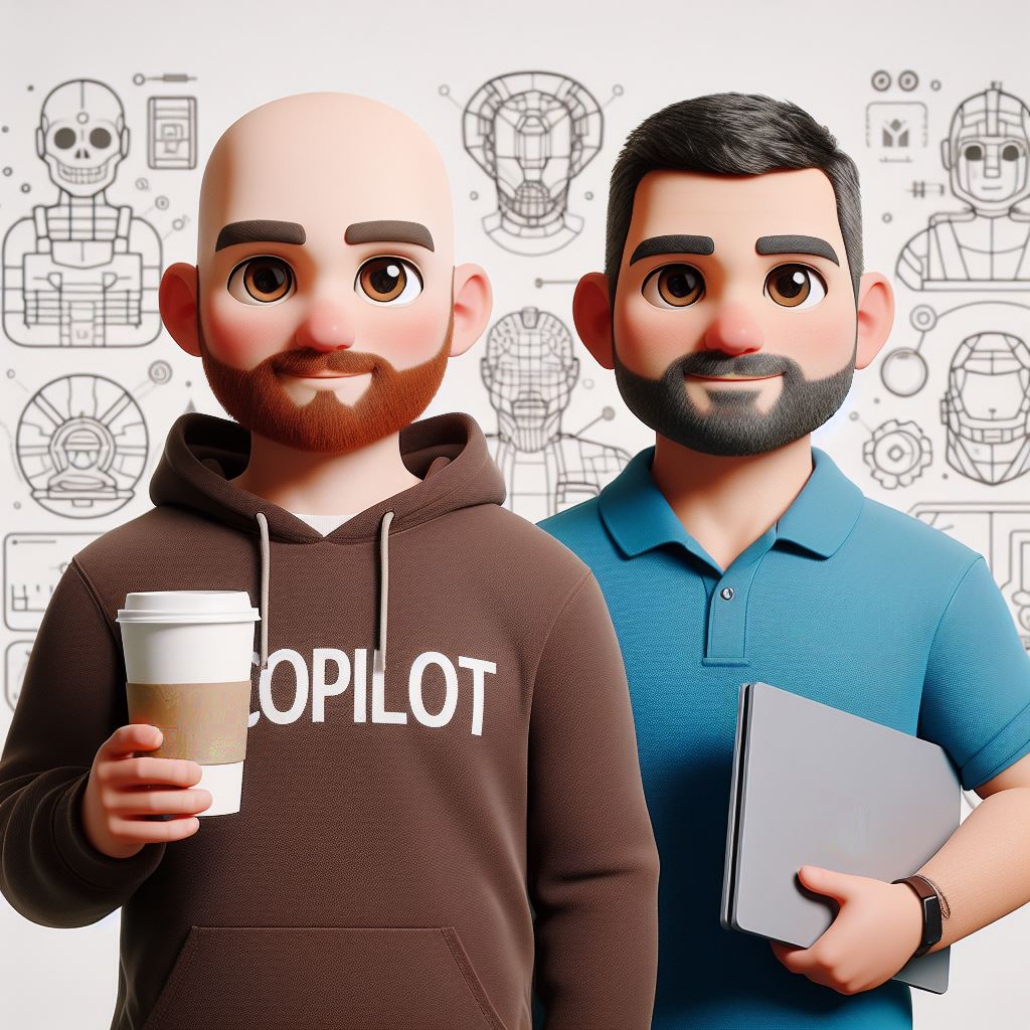
This image was generated by Microsoft Designer’s AI.
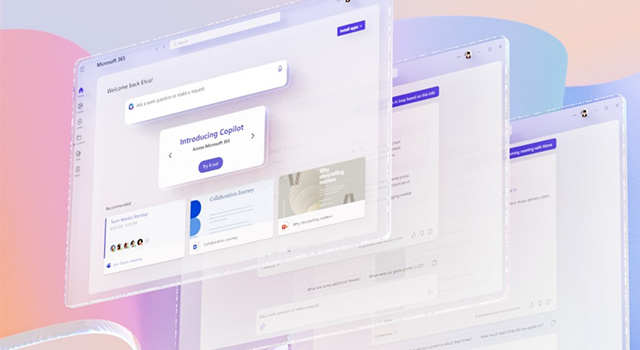
Microsoft does a lot to ensure privacy when using Copilot, but managing your data remains the responsibility of your organisation. Help employees work safely by keeping data classification and management for Copilot in line with your data governance framework. Within data governance, you document how you manage and create data, and how you determine and assign value and sensitivity. To work within the AVG and other relevant legislation, you need to ensure that Copilot cannot share sensitive or confidential data with unauthorised parties.
Looking for support in managing and classifying your data? Find out how our Copilot Readiness Assessment can help you optimise your IT infrastructure. By understanding the strengths and weaknesses of your current security setup, we can provide you with a tailor-made roadmap that will prepare your organisation for a successful implementation of Copilot. Want to know more? Leave your details and Tim will get back to you as soon as possible.
To use Copilot, you need a Microsoft 365 licence and apps for business: Business Basic, Business Standard, Business Premium, E3, E5, F1, F3, Office 365 E1, E3 or E5. These licences can easily be purchased via Bechtle Clouds. Do you want to get started with Copilot for Microsoft 365 right away? Then contact us now.
Want to know if the Copilot Readiness Assessment is for you and how best to prepare your organisation? Then get in touch with our consultant Nicholas. Nicholas is happy to think with you about implementing and optimising data management and data classification within Copilot for Microsoft 365. Leave your details and Nicholas will contact you as soon as possible.

Solution Consultant
* Required fields
We take the protection of your data very seriously. For details, please read our Privacy Policy.
By submitting this form you agree that Bechtle B.V may process your personal details in line with our Privacy Policy. You also agree that we may contact you by phone about our products and services,
