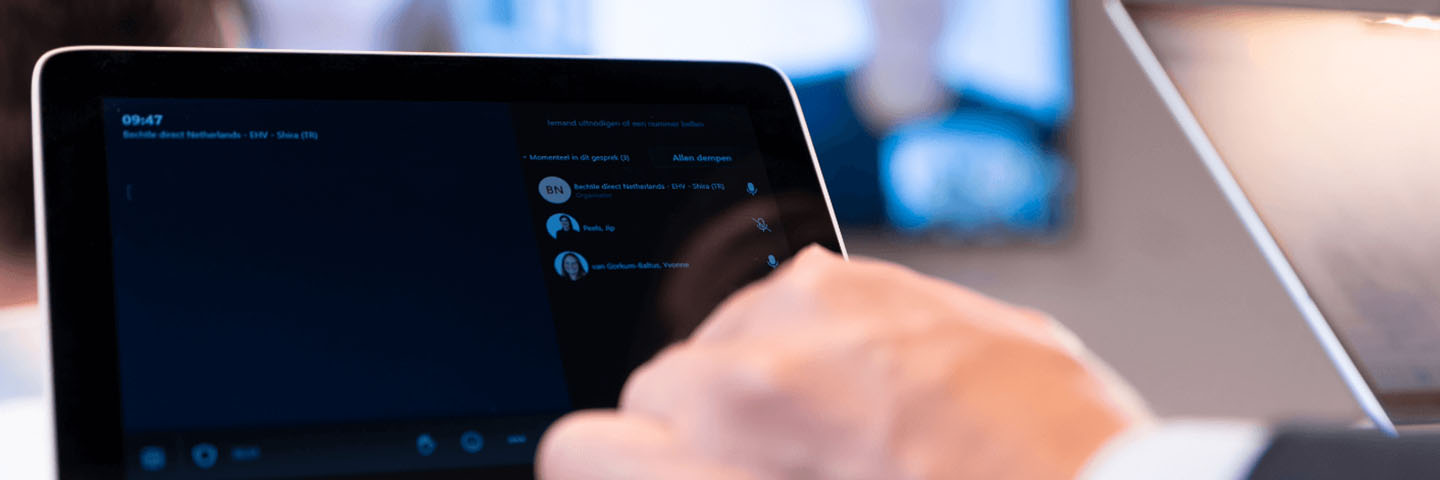With hybrid working well-established in your business, it’s time to upgrade your meeting rooms. You might think it’s an unnecessary luxury, but did you know that only fifteen percent of all meeting rooms have a decent video solution? But which is the best choice for your meeting spaces? Do you go for Bring Your Own Device (BYOD) or rather a Microsoft Teams Rooms System? In this article, we’ll cover the pros and cons of both.
Remember the days when working from home was a rarity? Or those days getting stuck in traffic and not having any energy left to do anything after a long day in the office? Thankfully, those days are history for many as hybrid working and conferencing have become the norm.
Hybrid working can mean working entirely from home or splitting time between their and the office and the flexibility this brings has become part and parcel of Dutch business life.
Employers understand that the office needs to be an attractive place that employees enjoy going to, but don’t necessarily always have to be there. The customer is king? Yes, but employees have to be happy, too because if they feel good, your organisation benefits from greater productivity and efficiency and has a better reputation.
Meeting equity
According to a recent Frost & Sullivan survey, 95% of all IT decision-makers hope to address the question of office design in the near future. They want to equip their office spaces with solutions that support hybrid working, because a good employee experience is so much more than a just having nice physical workspace. Then you have to take a critical look at providing good collaboration tools and meeting technologies.
It’s all about meeting equity. meaning employees should always be able to communicate well and actively contribute to meetings, no matter if they are working at home or in the office. Everyone in a hybrid meeting needs to feel like they are part of the conversation, especially considering that 80% of meetings these days have at least one online participant.
With this in mind, a good meeting solution is essential for your modern meeting rooms. Unfortunately, there’s still plenty of room for improvement in many businesses…
Why good technology is key.
Only fifteen per cent of all meeting rooms have good video solutions, but the number is expected to triple by 2027. IT decision makers have understood that there is still plenty of work to be done on the road towards the digital transformation and providing the best employee experience.
When you equip your hybrid meeting spaces with good technology, you:
- Boost motivation
- Encourage interaction
- Support verbal and non-verbal communication.
That’s why choosing the best video solution for you business is essential. Unfortunately, there are just so many on the market it makes it difficult to choose the right one for your meeting room needs and ensure every participant feels equal when joining a hybrid meeting.
BYOD or Microsoft Teams Rooms?
According to Frost & Sullivan report, the most commonly used meeting room video solutions are Bring Your Own Device (BYOD) USB cameras and all-in-one solutions, such as Microsoft Teams Rooms (MTR) systems.
There are several benefits to BYOD including low procurement costs, using a device you are familiar with and flexibility when it comes to video meeting apps. However, it also poses security, support and compatibility issues.
With that in mind, Bechtle experts suggest a Microsoft Teams Rooms system as a logical alternative. Why? It is user-friendly and reliable and supports meeting equity so your employees always have a good experience when taking part in in a hybrid meeting.
We’ve put together a list of the pros and cons for both solutions:
|
BYOD pros
|
Microsoft Teams Rooms pros
|
|
BYOD cons
|
Microsoft Teams Rooms cons
|
If your business is already using the Microsoft Teams platform, Microsoft Teams Rooms is definitely of interest because it is a dedicated and certified Microsoft Teams solution that optimises the user experience thanks to its familiar interface.
At the touch of a button, participants can:
- Take part in meetings
- Use the simple meeting schedule to make reservations
- Switch between various video layouts
- Share images wirelessly and through a wired connection
- Access advanced AI features.
Microsoft Team Rooms in numbers.
While, the purchase cost of a Microsoft Teams Rooms system is usually a bit higher than if you opt for BYOD, the system makes up for that with its many benefits such as reducing connectivity issues and startup delays.
How often have you been in a meeting that can’t get started until ten minutes later because the system isn’t working? A good system ensures that employees have more time to meet and less time lost due to technical problems.
Cost savings
What does investing in a good system get you? If we combine the figures from Forrester’s research with the number of meetings in a room, the number of people in that meeting and the hourly wage per participant, multiplied by eight minutes of saved time per meeting,that equals a cost savings of an average of 1,600 euros per week!
Besides tangible time savings per meeting, a better user experience and reliability also contribute to lower travel costs and reduced support from the IT department.
Curious about what a Microsoft Teams Rooms System looks like in practice? At our Eindhoven office, we have different types of set-ups and AV solutions perfectly matched for an optimal employee experience - including Microsoft Teams Rooms. Take a virtual tour of our office and see how we at Bechtle have set up our meeting rooms ourselves.
Want to take a look?
Sources:
Frost & Sullivan. (August 2023). Invest Priorities for the Workplace and Video Conferencing
Forrester. (January 2021). The Total Economic Impact of Microsoft Teams Devices